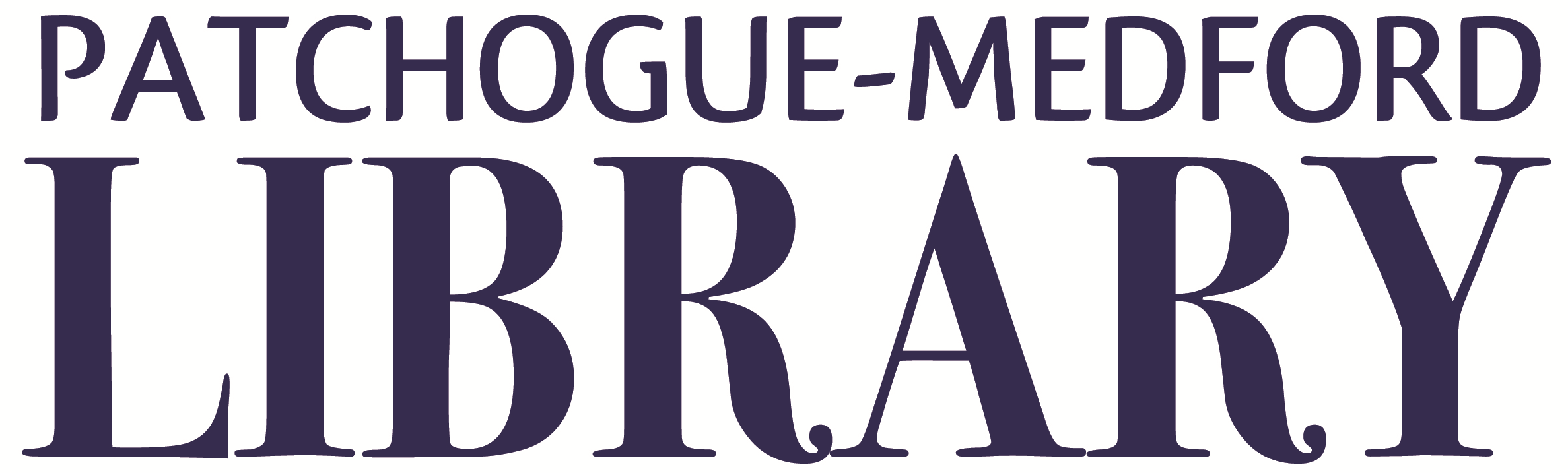General Election FAQ

Below is a brief set of nonpartisan resources to prepare you for the current election season!
I am a voter in Suffolk County. What are my options for voting in the 2025 General Election?
The Suffolk County Board of Elections website (https://suffolkcountyny.gov/Departments/BOE) and the New York State Board of Elections website (https://elections.ny.gov/ways-vote) are two important resources for detailed voting information! Below is a brief summary of voting options for the upcoming election:
- On Election Day, November 4, 2025, at your designated polling place. Registered voters can find their polling location and hours using the New York State Poll Site Search tool: https://voterlookup.elections.ny.gov
- During the Early Voting period for the 2025 General Election (October 25th – November 2nd). For a list of Early Voting locations and hours, visit the Suffolk County Board of Elections website: https://suffolkcountyny.gov/Departments/BOE/2025-General-Locations-and-Timings
- By Absentee Ballot or Early Mail Ballot, which can be requested online, by mail, or in person. There are important deadlines to be aware of for registered voters who are considering requesting an absentee ballot or early mail ballot. For details, visit the New York State Board of Elections website: https://elections.ny.gov/request-ballot
Note: Due to a change in law, New York State voters are no longer permitted to cast a ballot on a voting machine if they have already been issued an early mail, accessible, or absentee ballot for that election. Voters who have already been issued a ballot can still vote in person using an affidavit ballot. [source]
- For information about Accessible Voting in New York State, visit the New York State Board of Elections website: https://elections.ny.gov/accessible-voting
I’m not sure I’m registered to vote. Is there an easy way to check?
Yes! You can check your voting status in Suffolk County using the same New York State Poll Site Search Tool cited above: https://voterlookup.elections.ny.gov.
If your name does not appear after searching, and you believe that you are registered to vote, contact your local Board of Elections (BOE). Suffolk County voters can find complete contact information for the Suffolk County Board of Elections at their website: https://suffolkcountyny.gov/Departments/BOE
If I am not yet registered to vote, can I register to vote AND cast my ballot on the same day in New York State?
At present, New York State does not have same-day voter registration. Your registration must be completed in advance of the election you wish to vote in by the specified registration deadline for that particular election.
How do I register to vote in New York State?
For information about the qualifications needed to register to vote in New York State, visit the New York State Board of Elections website: https://elections.ny.gov/register-vote.
The New York State Board of Elections website also provides information on how and where to register to vote in New York State, registration deadlines, how/by when to make changes to your registration if needed (e.g., address), and other registration resources.
Voter registration information is also available at the Suffolk County BOE website: https://suffolkcountyny.gov/Departments/BOE.
I would like more information in advance about what’s on the ballot. Where can I find it?
The League of Women Voters’ Education Fund VOTE 411 website includes a ballot and candidate information lookup tool by address, available here: https://www.vote411.org/ballot.
I would like to speak with someone about an issue I encountered while voting. Who can I call?
1-866-OUR-VOTE (866-687-8683)
1-888-VE-Y-VOTA (en Español)
1-888-API-VOTE (Asian multilingual assistance)
1-844-YALLA-US (Arabic)
[source]
I would like more information about voting in Suffolk County, in New York State, and about voting in general! Where can I go?
- Website of the League of Women Voters of Suffolk County: https://my.lwv.org/new-york/suffolk-county/about
- Website of the New York State Board of Elections: https://www.elections.ny.gov
- Ballotpedia website: https://ballotpedia.org/Ballotpedia:About
- Military and Overseas (Federal) Voting: https://elections.ny.gov/military-and-overseas-federal-voting
- New York State Justice Center for the Protection of People With Special Needs: https://www.justicecenter.ny.gov/voting
- New York State Senate – Voting Rights Updates: https://www.nysenate.gov/issues/voting-rights