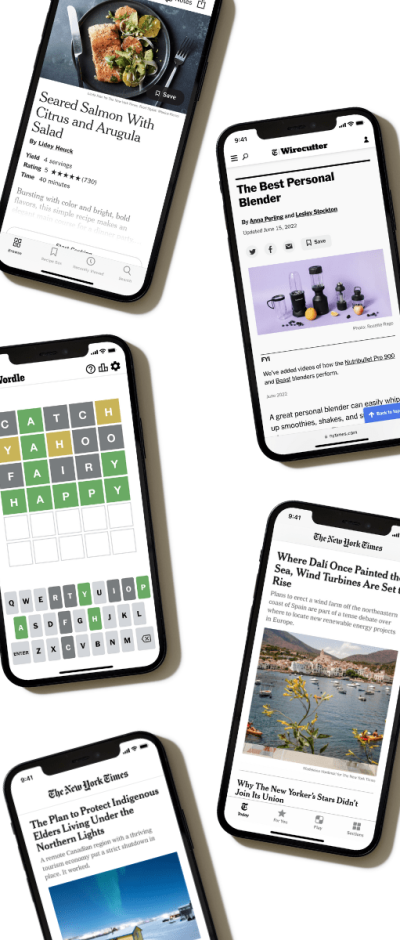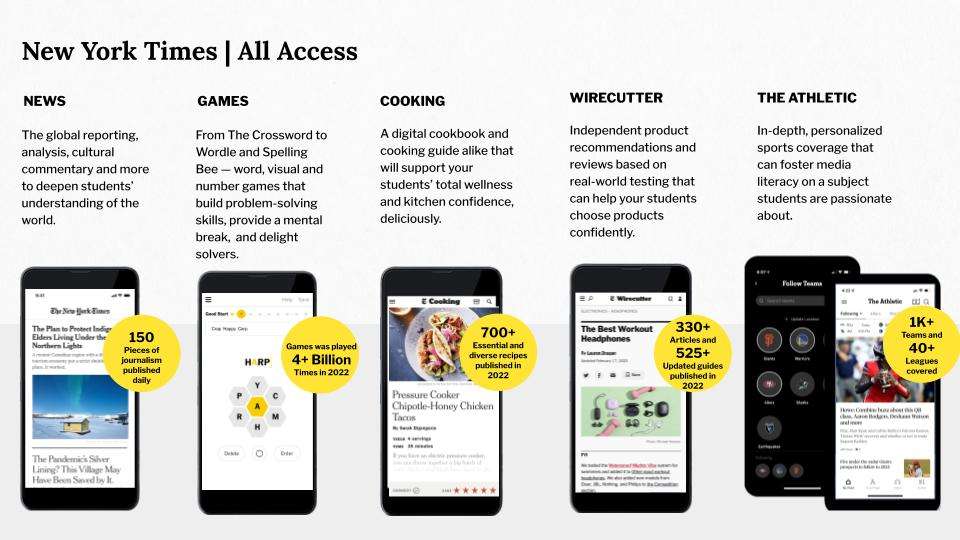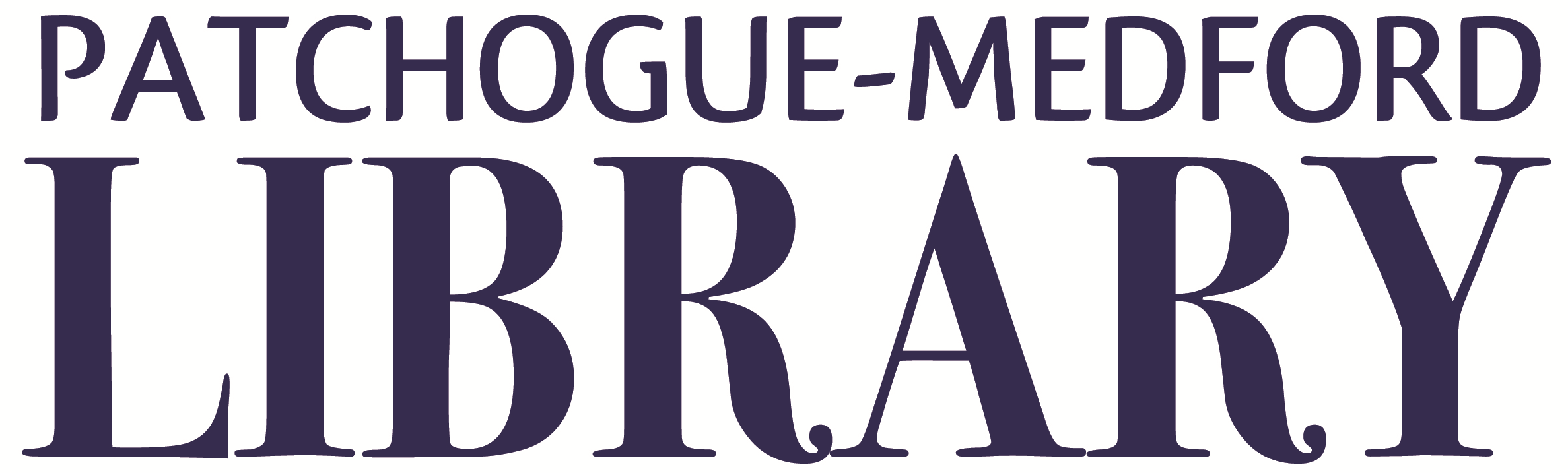Get free access to New York Times News, Games, Cooking, Wirecutter, and The Athletic—including apps— from anywhere:
Whether you are at the library or at home, you can access the full world of The New York Times from anywhere with 24-hour access codes! These codes will allow you unlimited 24-hour access to News, Games, Cooking, Wirecutter and The Athletic.
Step 1:
Access our link specific access code to the New York Times here.
Only redeem one code during the 24-hour access period.
Step 2:
Create an account or log in.
If you already have a New York Times account you can log in using your credentials. If you do not already have an account, you can create one, or use your Google, Facebook, or Apple login.
Step 3:
Receive the valid access code confirmation from the New York Times.
This will either be emailed to you or pop-up on your screen. Click ‘Continue.’
Step 4:
Set up your profile.
Choose your interests if you would like to receive curated newsletters sent directly to your inbox. Click ‘Continue.’
Step 5:
Download the app.
If you would like to download the New York Times app, you can do so and still have full access to the New York Times. It is not necessary to download the app.
Step 6:
Start exploring.
- News: Understand the world with original reporting from 1,700 journalists.
- Games: Spelling Bee, Wordle, The Crossword and more.
- Cooking: Recipes, advice and inspiration for any occasion.
- Wirecutter: Independent reviews for thousands of products.
- The Athletic: In-depth, personalized sports journalism.