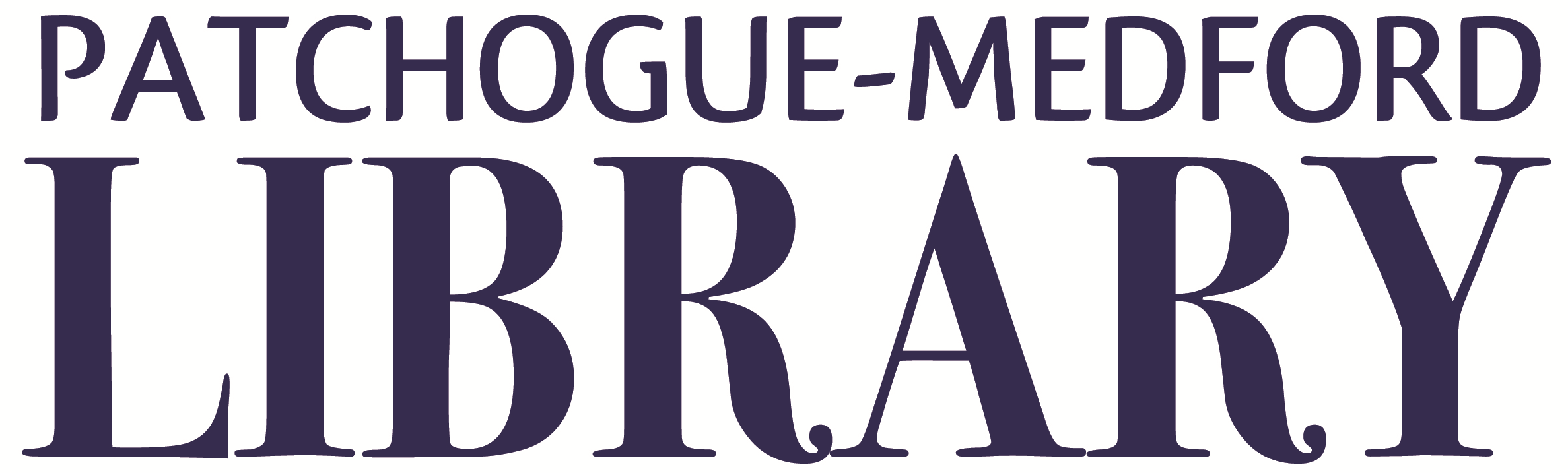Mobile Printing
- The first 10 pages printed per day are free.
- Additional black-and-white prints are 10 cents per sheet and color prints are 25 cents per sheet.
- Pick up your printed materials at any print release station in the library.
- Items will remain in the print queue for 7 days.
How to Print from Your Device
Guest Users
Users without a library card must use Visitor Printing on SmartAlec.
Print From Your Computer or Laptop
- Log in to SmartAlec with your library card number.
- Click on
 and select a file from your computer.
and select a file from your computer. - Click on

- Retrieve your items from any print release station in the library. You will need your library card number or visitor ID to release your print job.
Print From Your Phone or Tablet
- Open the app SmartALEC @ Your Library (available for Android and iOS)
- Log in with the library card number or visitor ID that you registered with.
- On your phone or tablet, open the item you want to print.
- Select the print option as you normally would on your device.
- When you are asked to choose a printer, select SmartAlec Printer.
- Print.
- Retrieve your items from any print release station in the library. You will need your library card number or visitor ID to release your print job.