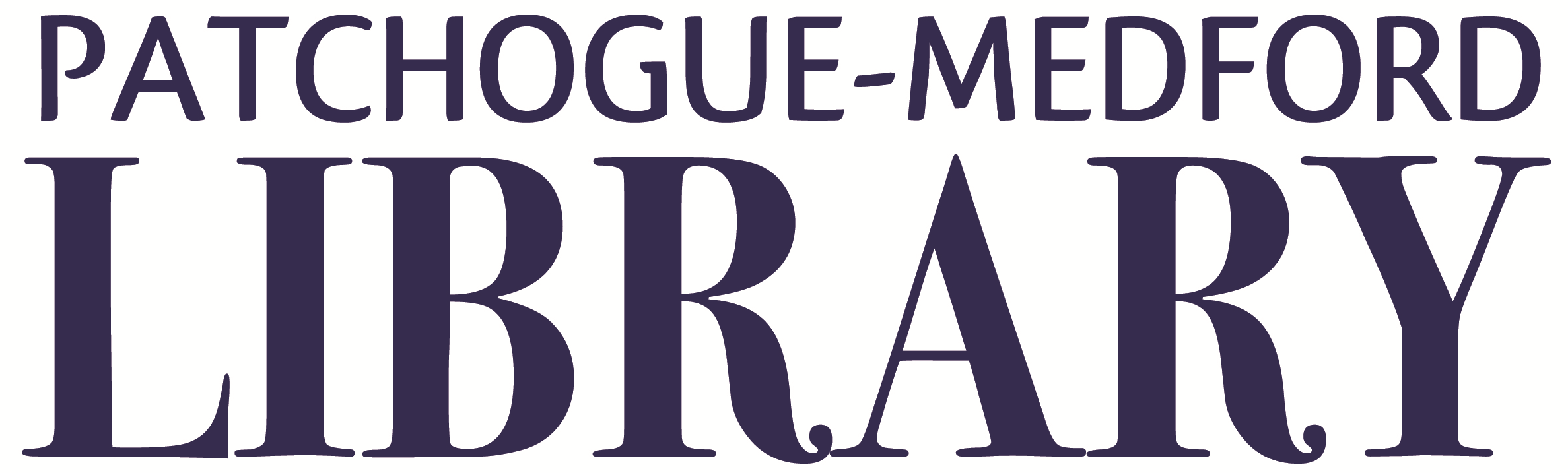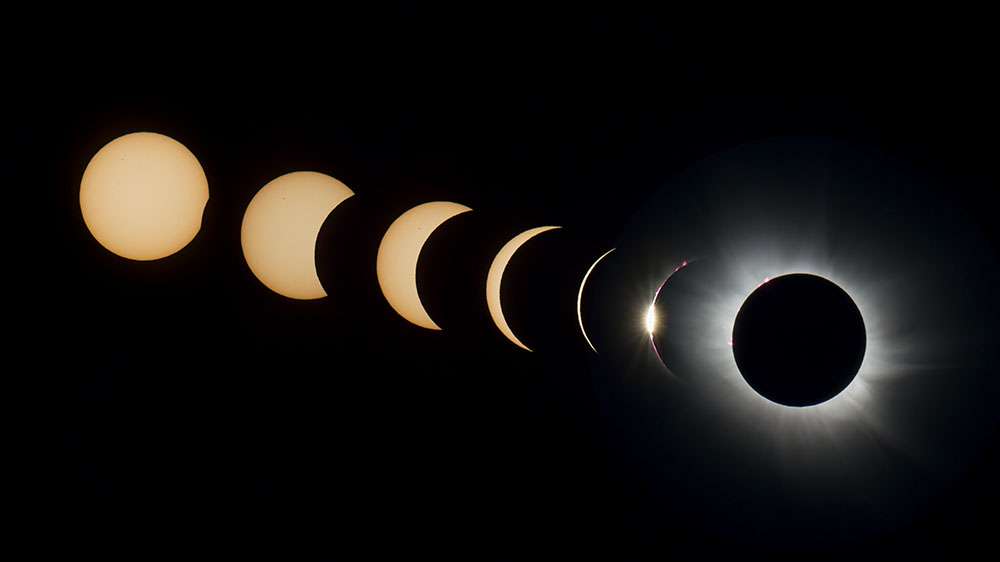
Prepare for the Total Eclipse
Eye Safety During an Eclipse
Except for a specific and brief period of time during a total solar eclipse, you must never look directly at the Sun without proper eye protection, such as safe solar viewing glasses (eclipse glasses). Eclipse glasses are NOT the same as regular sunglasses; regular sunglasses are not safe for viewing the Sun. During a total solar eclipse, you must wear your eclipse glasses (or use other solar filters) to view the Sun directly during the partial eclipse phase. You can only take your glasses off during the short time when the Moon completely obscures the Sun – known as the period of totality. If you don’t have eclipse glasses, you can use an indirect viewing method, such as a pinhole projector, which projects an image of the Sun onto a nearby surface.
The library is OUT OF ECLIPSE GLASSES!
SOLAR ECLIPSE FOR EVERYONE EVENT
Sunday, April 07, 2:00pm – 4:00pm
GLOW IN THE GALAXY BINGO EVENT
Tuesday, April 02, 4:30pm – 5:15pm, 5:30pm – 6:15 pm
Read Up Before You Look Up
The next total eclipse won't be until 2044!
Engage with your kids today.
Watch and Learn!
More Resources
See what all the 2024 Eclipses will look like in advance!
Use eclipse2024.org’s eclipse simulator to see what it will be like on April 8th at different times and locations!
Check out NASA's Fact Sheet about Eclipses!
This fact sheet provides information about solar eclipses, how to watch one safely, engagement activities, and how to find more information from NASA!