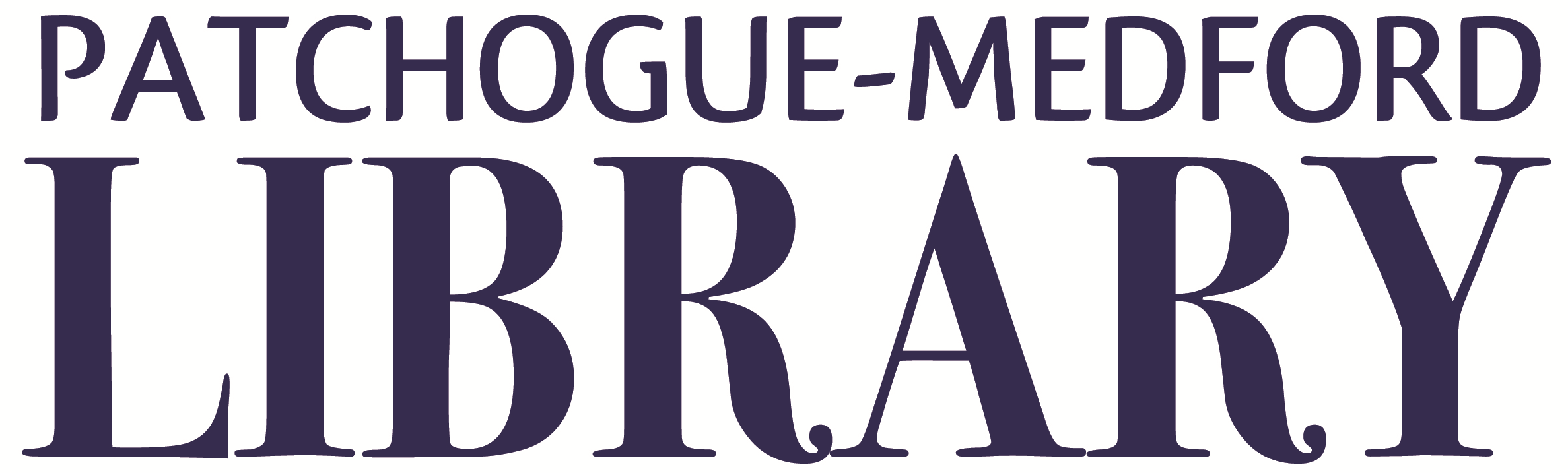Genealogy Collection Catalog
This database is an index to the Patchogue-Medford Library Genealogy collection. The collection includes items in multiple formats, including books, videos, microfilm and microfiche. In addition, we have included resources curated from various online resources which we feel complement and enhance your access to genealogical research.
There are four ways to search for items using this index. Any of these four ways may be used either by itself or in conjunction with one or more of the other three:
By Title
Use this when you know the exact title of the item in our collection that you are looking for. ex. “1001 Things Everyone Should Know About Irish American History”
By Author
Use this to search for items that are written by a particular author. ex. “Smith, John” or “John Smith”
By Subject
Place a checkmark next to the types of materials that you are looking for.
By Keywords
Use this when you are not certain of the title or the author of the item that you are looking for, or if you just have a general idea of what types of materials you are looking for. Type in any or all of the following:
- Words that are a part of the title
- Words that are a part of the name of the author
- Words that generally describe what you are looking for
To find more information about a particular item, such as where to find it in the Library, click directly on the title of the item. If you need further assistance, contact the Patchogue-Medford Library Reference Desk.
Many of the items indexed in this database are Reference materials and, as such, may only be used in the Library. Also, some items are housed in the New York Reference or Long Island Reference Collections in the Celia M. Hastings Local History Room. These items may only be available during the Local History Room scheduled hours of operation; please call ahead to ensure the materials you need will be available to you during your visit to our library.
In addition to this index, a complete, categorized list of our genealogy resources is available, as is a categorized list of our Long Island and New York genealogy resources.